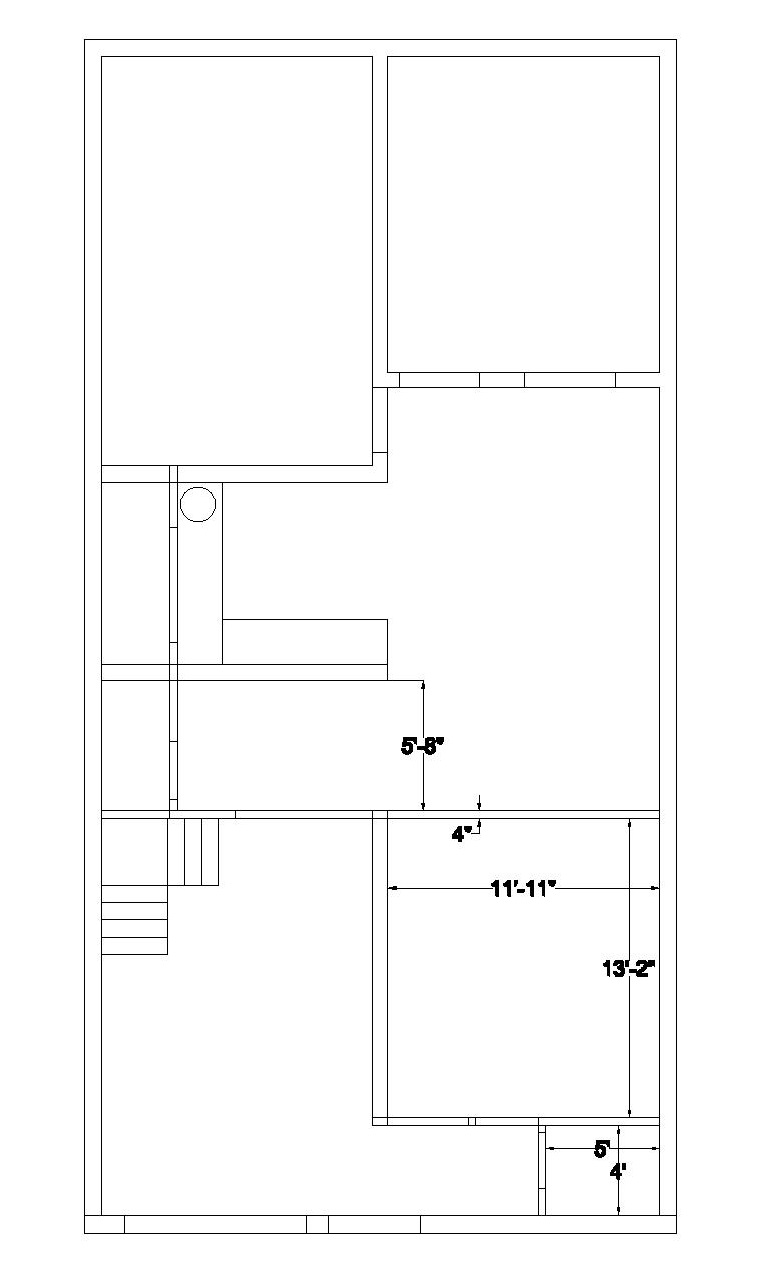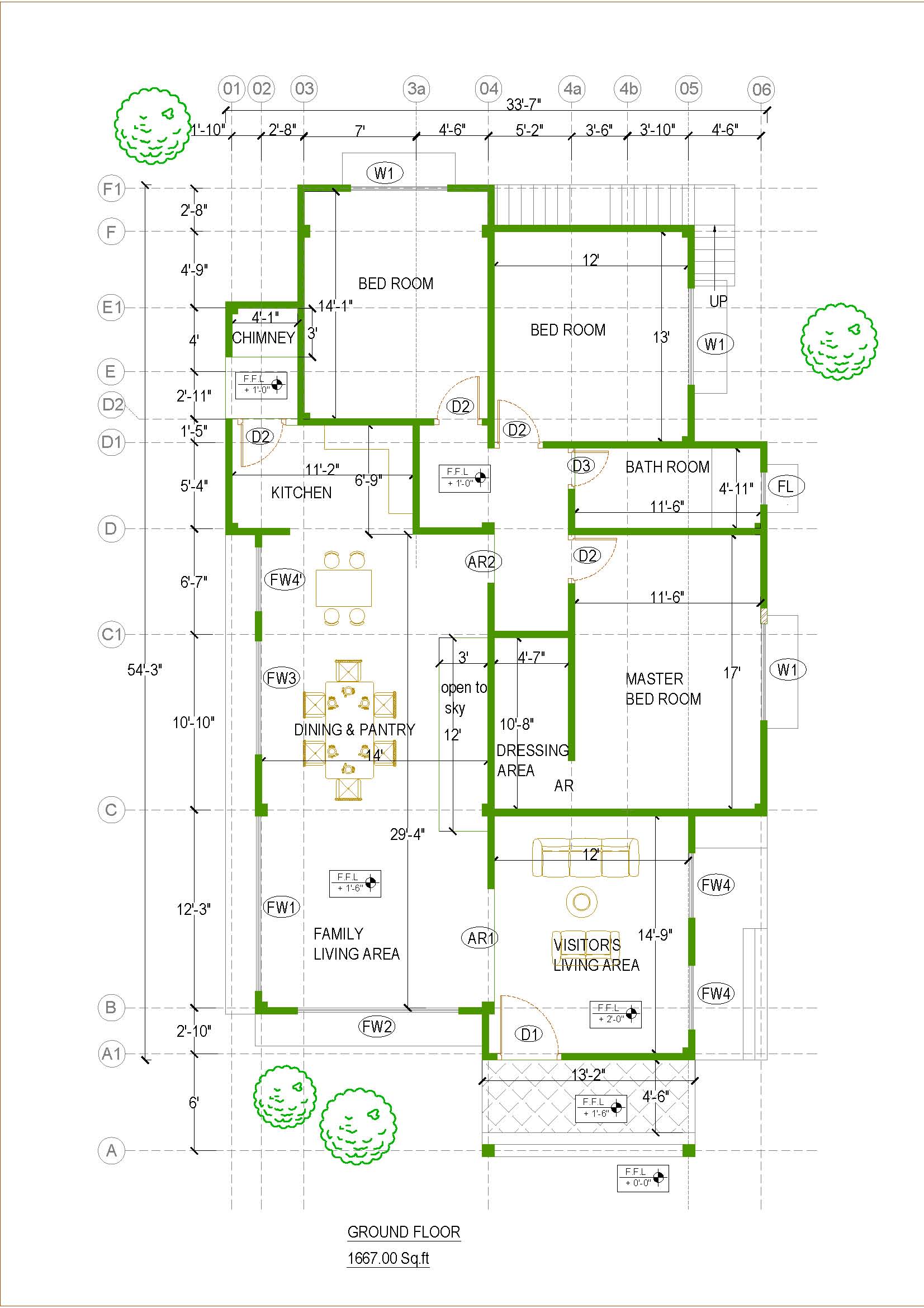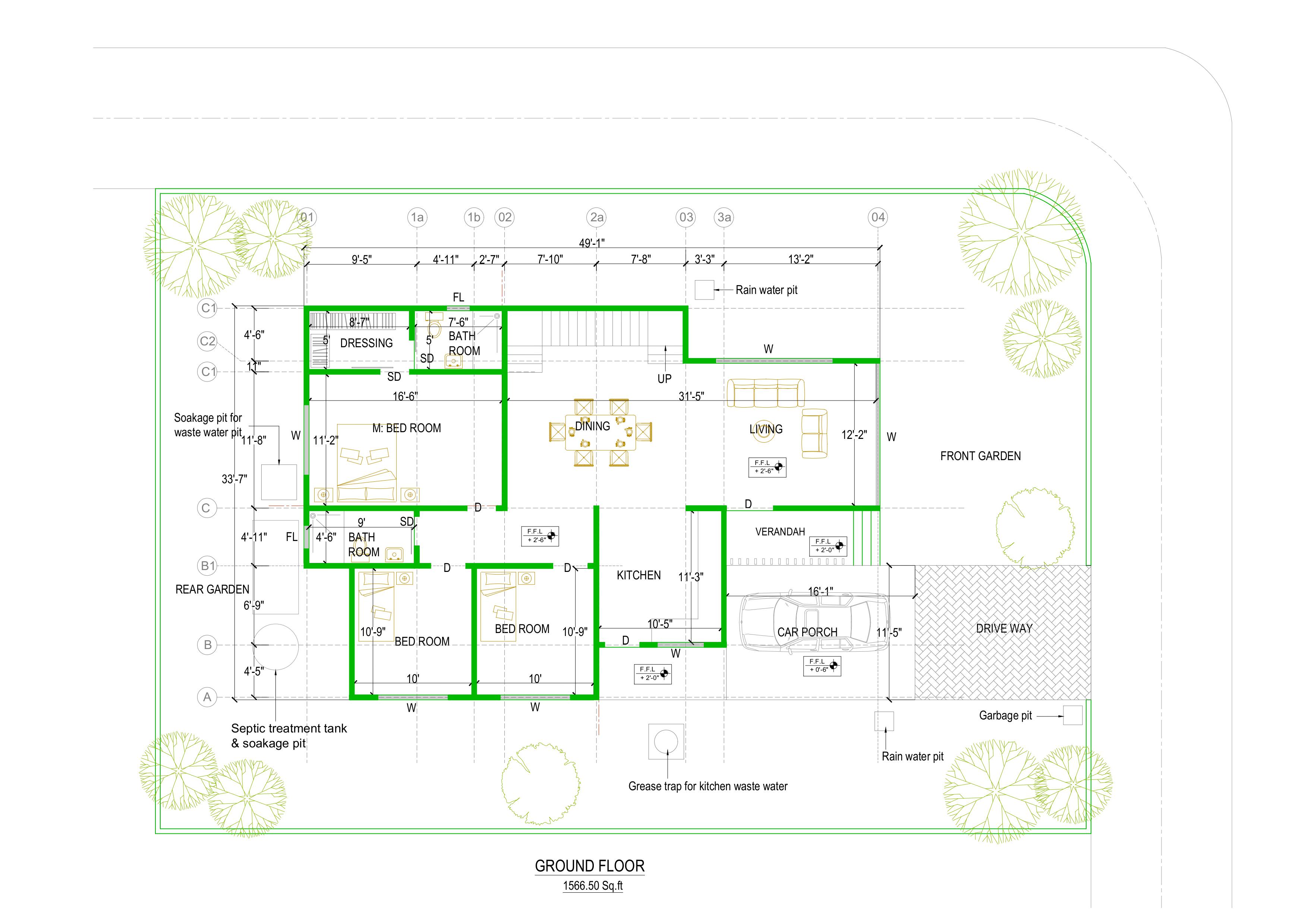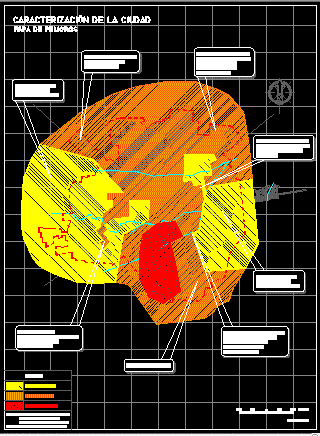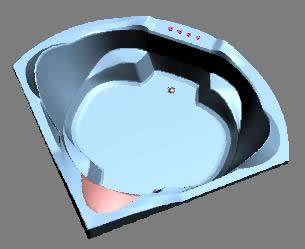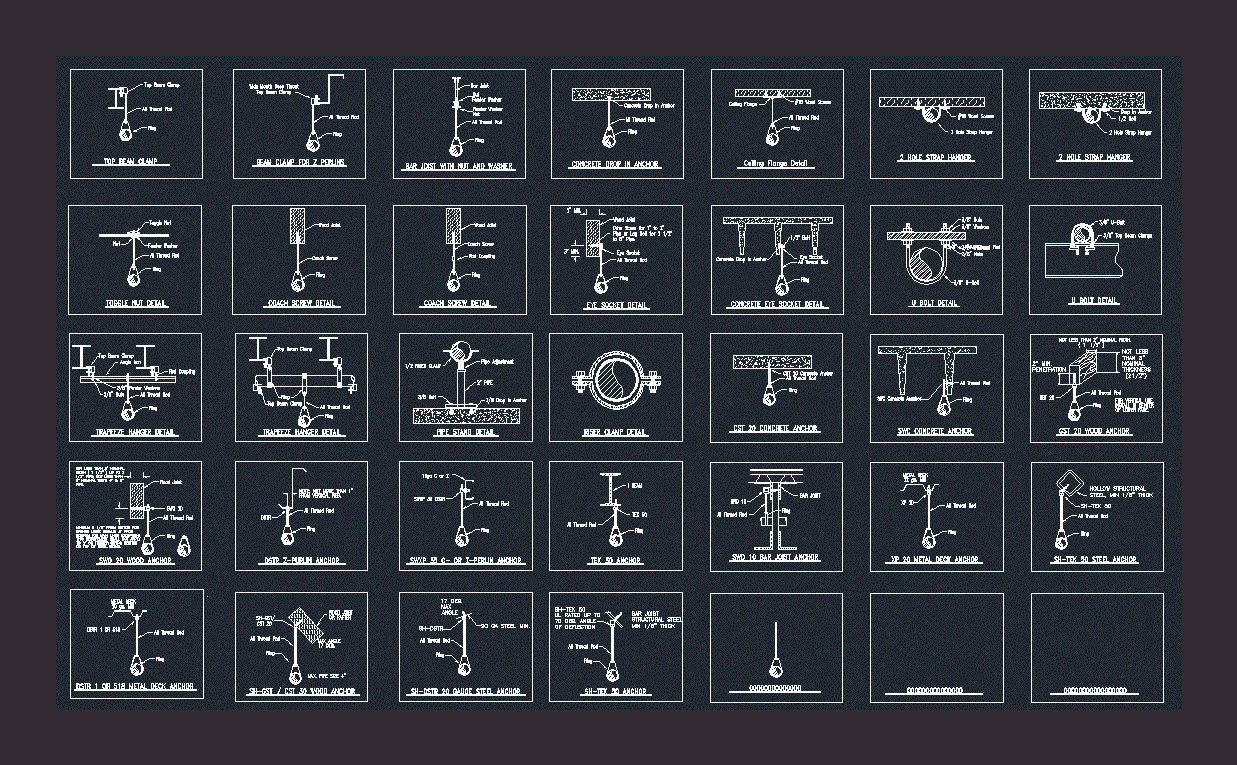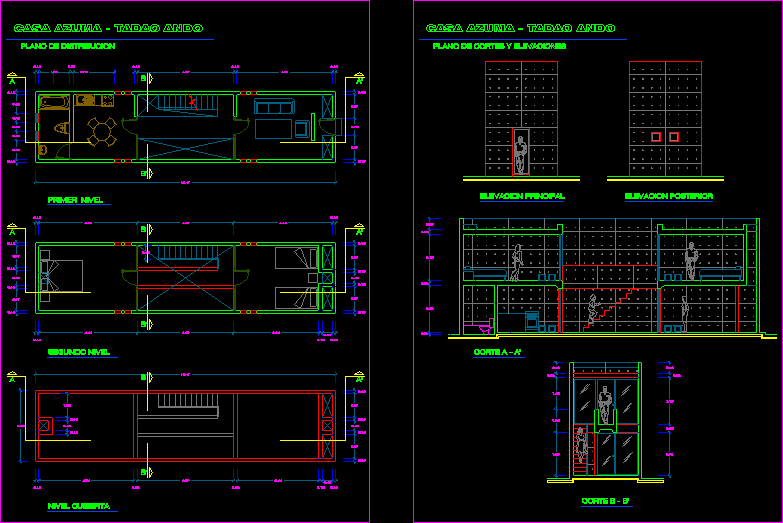Superhatch DWG Block for AutoCAD
ADVERTISEMENT
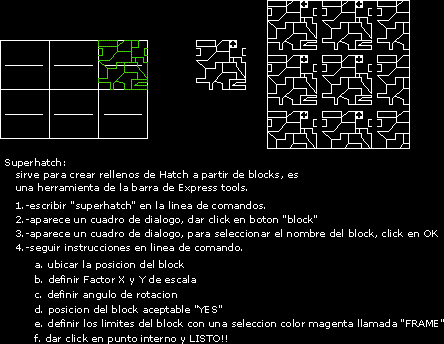
ADVERTISEMENT
Superhatch
Drawing labels, details, and other text information extracted from the CAD file (Translated from Spanish):
Superhatch:, Used to create hatch fillers from, A tool bar of express tools., At the command line., A box to click on button, A box to select the name of the click on ok, Command line instructions., to. Locate the position of the block, B. Set scaling factor, C. Set angle of rotation, D. Acceptable block position, and. Define the limits of the block with a color selection called magenta, F. Click on internal point
Raw text data extracted from CAD file:
| Language | Spanish |
| Drawing Type | Block |
| Category | Drawing with Autocad |
| Additional Screenshots |
 |
| File Type | dwg |
| Materials | |
| Measurement Units | |
| Footprint Area | |
| Building Features | Car Parking Lot |
| Tags | autocad, block, DWG |